Maximizing the Impact of Video Questions in Testlify
Video questions in Testlify allow you to assess candidates’ verbal communication skills, critical thinking, and presentation abilities in a more dynamic format. This feature can be especially useful for evaluating roles that require strong interpersonal or verbal skills, such as sales, customer service, and leadership positions.
Here’s how video questions work and how you can incorporate them into your assessments:
1. Setting Up Video Questions
To add a video question to your assessment:
- Go to the Library and click on Tests.
- Select an existing test or create a new one.
- Add a Custom Question and choose the Video option as the response type.
- Write the question you want the candidate to answer on video.
- Set a time limit for the video response and choose how many attempts the candidate is allowed to make.
- You can also provide guidelines or prompts to ensure candidates know what’s expected.
- You can refer to this article to learn about adding video questions to your assessment.
2. Candidate Experience
When candidates reach the video question during their assessment:
- They will see the question and have the option to record their response.
- Depending on the settings, candidates may have one or more attempts to record the video.
After submitting the video, they can proceed to the next question.
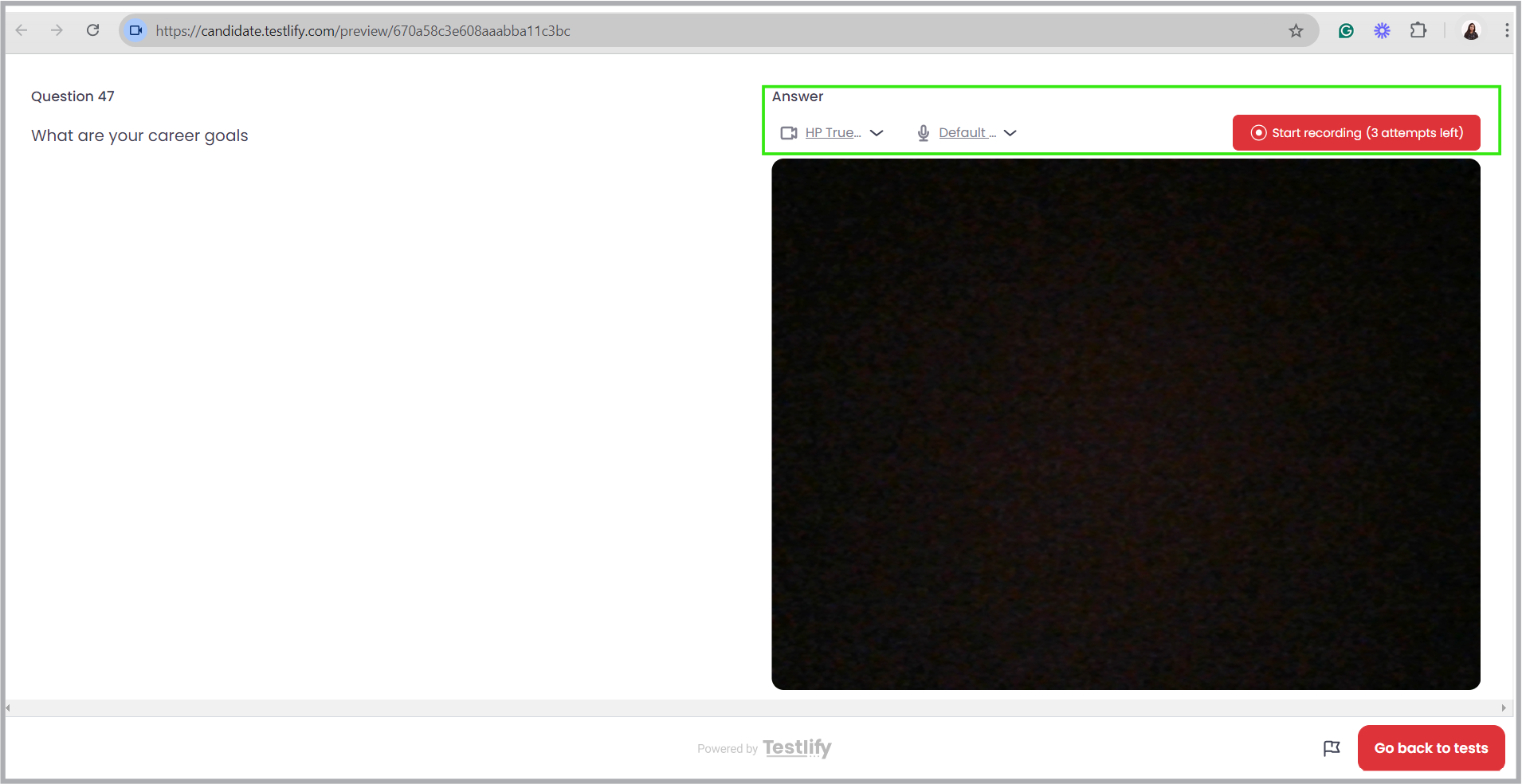
3. AI Transcript and Review
Testlify offers an AI-powered transcription and AI review feature that automatically generates a transcript of the candidate’s video response and provides a review based on specific skills being assessed. This helps save time on manually reviewing lengthy video responses while offering an initial analysis.
- AI Transcript: Once the video is uploaded, Testlify's AI will transcribe the candidate’s spoken response into text. This can be reviewed in the Results section alongside the video, providing a clear, text-based representation of what was said.
AI Review: The AI review system scores the candidate's response based on the criteria you’ve defined for the role. It analyzes the candidate’s language, clarity, and focus on key points relevant to the role, offering detailed feedback to complement your final evaluation.

4. Technical Requirements
To ensure a smooth experience for candidates:
- They should use a desktop or laptop with a stable internet connection.
- The assessment works best on Chromium-based browsers (version 80.0 and above) such as Google Chrome or Microsoft Edge.
- Candidates should ensure their camera and microphone are not in use by any other application.
5. Reviewing Video Responses
Once a candidate has submitted their video:
- You can view the video and transcript from the Results section of the Testlify dashboard.
- Along with the transcript, the AI review will show scoring based on the skills you’re assessing.
- You can further rate or provide feedback on each submission manually if needed.
6. Troubleshooting Common Issues
Candidates may sometimes encounter difficulties with video questions. Here are some quick fixes:
- Camera/Microphone Access Issues: Ensure no other applications are using the camera or microphone.
- Slow Video Upload: This could be due to a poor network connection. Recommend the candidate use a stable connection.
- Unable to Record: Suggest they use the most recent version of their browser and allow access to their camera/microphone in browser settings.
7. Best Practices
- Be clear and specific with the question to avoid confusion.
- Limit the number of attempts to encourage spontaneous responses.
- Keep video response times reasonable (1-3 minutes) to ensure candidates stay focused and concise.
By incorporating video questions into your assessments and utilizing AI-powered tools, you’ll gain valuable insights into a candidate’s verbal abilities and personality, making it easier to identify the best fit for your team while streamlining the review process.